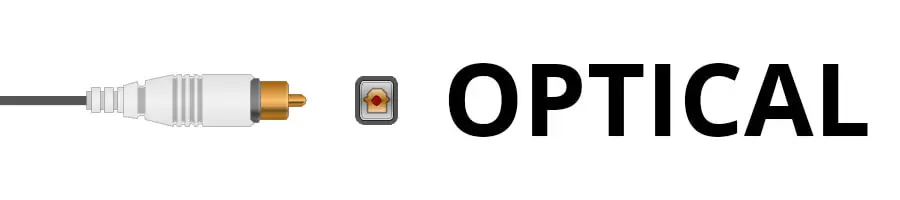To connect an Echo Dot to a soundbar, you can pair the devices over Bluetooth or connect them with an AUX (3.5mm) cable. Both connection types are simple and straightforward, and only take a few minutes to set up. Once you connect your Echo Dot to your soundbar, you can enjoy hands-free music, audiobooks, alarms, information, and more with a robust set of speakers. What could be better?
Different Methods for Connecting an Echo Dot to a Soundbar
When it comes to connecting your Echo Dot to your soundbar, there are two options: wired or wireless. If you want to make a wireless connection, you’ll want to use Bluetooth via WiFi. If you want to have a wired connection, you can use an AUX (3.5mm) cable. These are the most common ways to connect your Echo Dot and your soundbar, and most soundbars are compatible with, coming with either Bluetooth, an AUX Out port, or both.
How to Connect via Bluetooth
The Echo Dot can use a Bluetooth connection to pair with your soundbar, as long as your soundbar is Bluetooth-enabled. Most soundbars are, so this is an easy way to connect your Echo Dot to your soundbar. Here’s how to get started: Once this is finished, your Echo Dot and your soundbar will be connected wirelessly through Bluetooth. Your soundbar will be your Echo Dot’s speaker as long as it is on and as long as both devices are connected to your network. If for some reason you want to disconnect your soundbar and your Dot’s Bluetooth wireless connection, you will follow the same process: This method can be used to remove the Bluetooth connection between your Echo Dot, as well as with any other device of yours.
How to Connect via AUX (3.5mm) Cable
Echo Dots can also be connected to your soundbar through an AUX (3.5mm) cable. This is because Dots are equipped with an AUX output port, and most soundbars have an AUX input. This is an easy, wired connection that is possible with a soundbar, as long as your soundbar and Dot are near one another (or you have a long AUX cable). Here’s how to make your wired connection through an AUX cable: Now you are connected through your AUX (3.5mm) cord, and any streaming or listening on your Echo Dot will come through your soundbar as long as both are powered on. If you ever want to listen to your Echo Dot through another device, simply disconnect the AUX cable from your soundbar.
What if the Soundbar Only Has a Digital Optical Input?
There is a big difference between AUX audio and digital optical audio, and it’s most ideal to stick to the same inputs when connecting devices. Trying to connect an AUX input to an optical audio input may result in a less-than-satisfactory audio experience. Auxiliary inputs support an analog audio connection, and digital optical inputs support a digital audio connection. Digital and analog audio signals are completely different. In short, an analog signal is continuous, and a digital signal is non-continuous. You may find that there are cables that can help you make this connection. However, your best bet is to just go with a Bluetooth connection instead. If you don’t have access to a Bluetooth connection, you could test out an AUX to optical digital cord, or you could find another speaker to connect with your Echo Dot.
Some Soundbars have Alexa Built-in
You can enjoy hands-free listening, streaming, watching, and more on soundbars with built-in Alexa. If this is something you’re interested in, here are a few top choices to look at on the market now.
Sonos Beam
And if you’re wondering if there are more reasonably priced options, rest assured that Sonos has multiple quality soundbars that we have an article comparing.
Yamaha YAS-209
Yamaha is also a leader in the soundbar market, and the Yamaha YAS-209 differentiates itself from the brand’s other soundbars through the addition of built-in Alexa voice control. Plus, the Yamaha YAS-209 comes with a wireless subwoofer for extra deep bass, and the ability to place it wherever you’d like.
Bose Soundbar 700
The Bose Soundbar 700 is a quality choice in the higher-end price point. It has both Alexa and Google Assistant built-in, and it comes with a wide range of capabilities. It has a slick design with two color options (white or black) and a high-performance sound, which includes supporting high-quality Dolby Digital and DTS audio.
Conclusion
It’s easy to connect your Echo Dot to your soundbar, as long as you have an AUX input or a Bluetooth pairing option. You can improve the Echo Dot’s low-powered speaker with your high-powered soundbar speaker system, as long as they are both connected and powered on. Happy connecting!