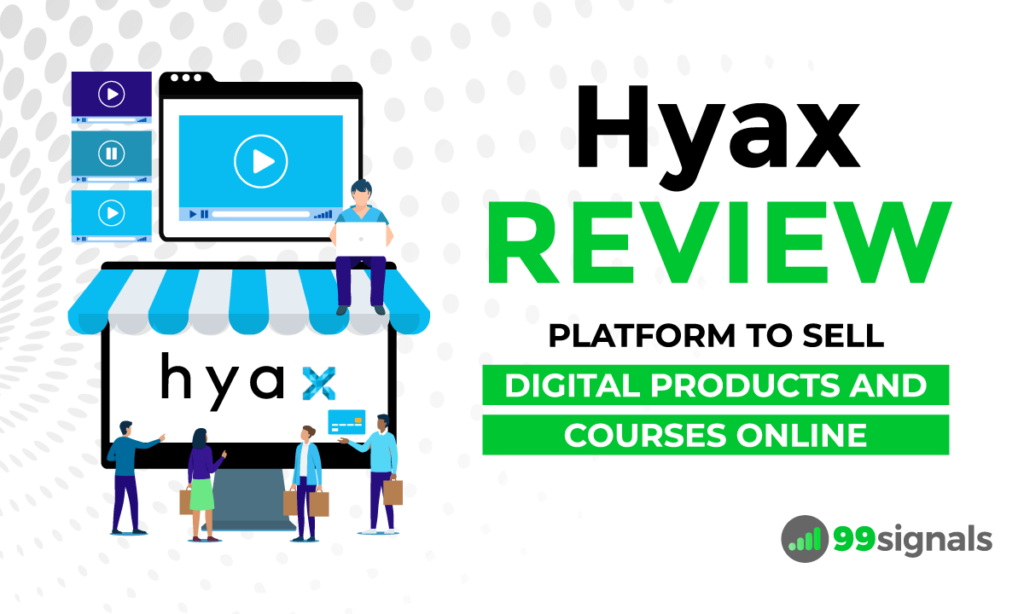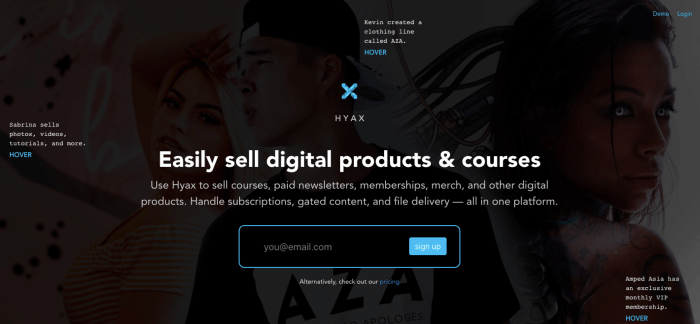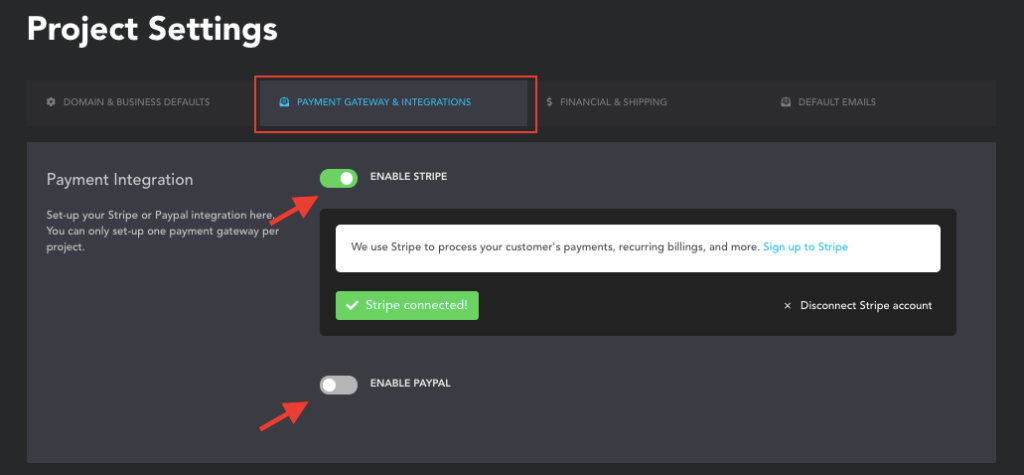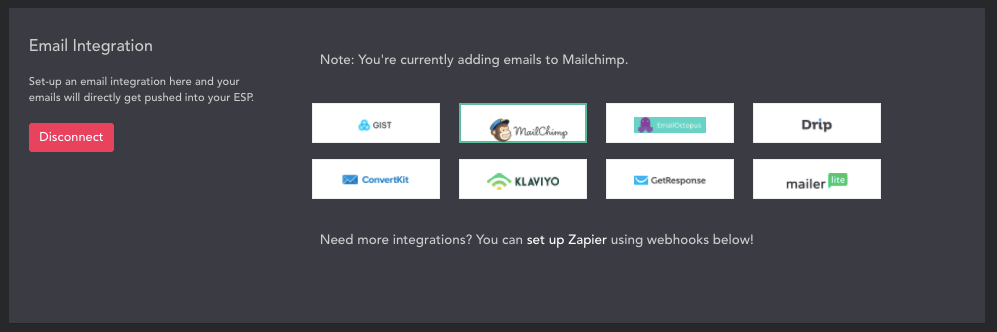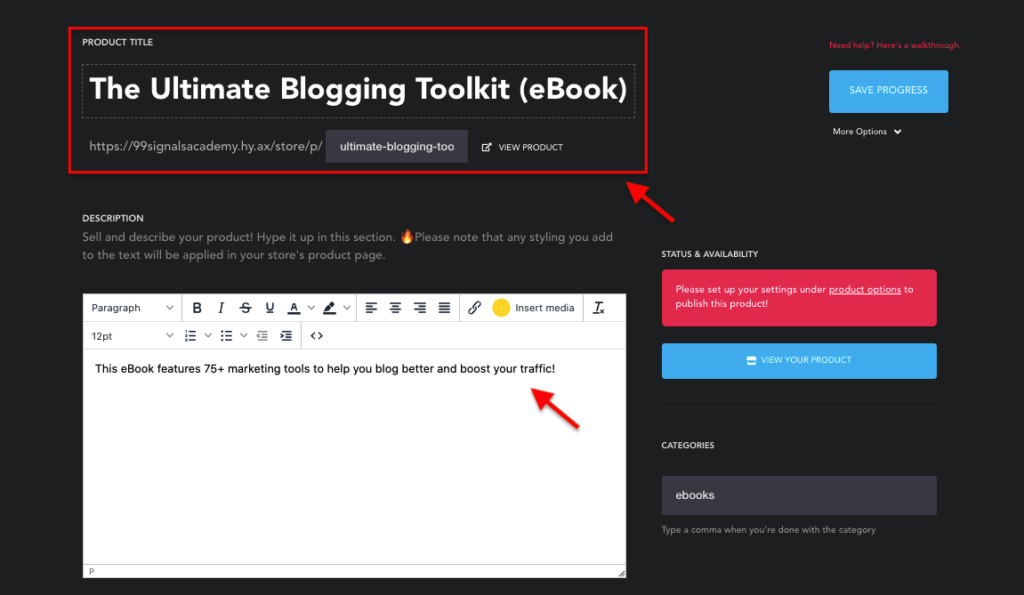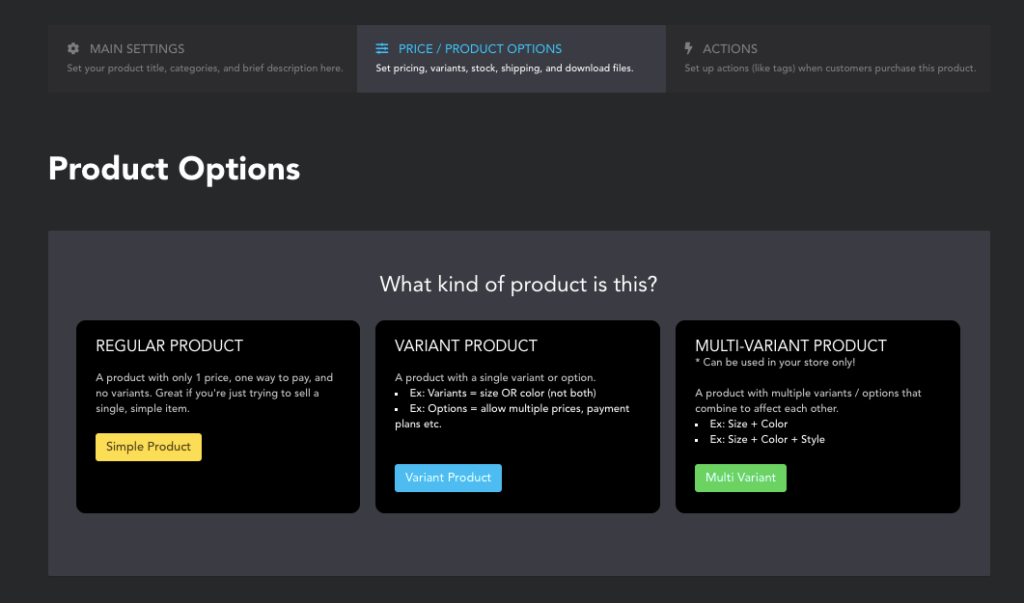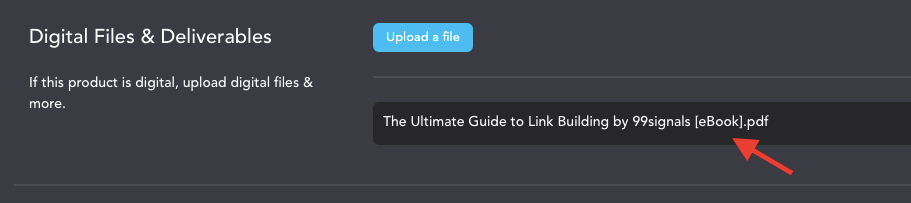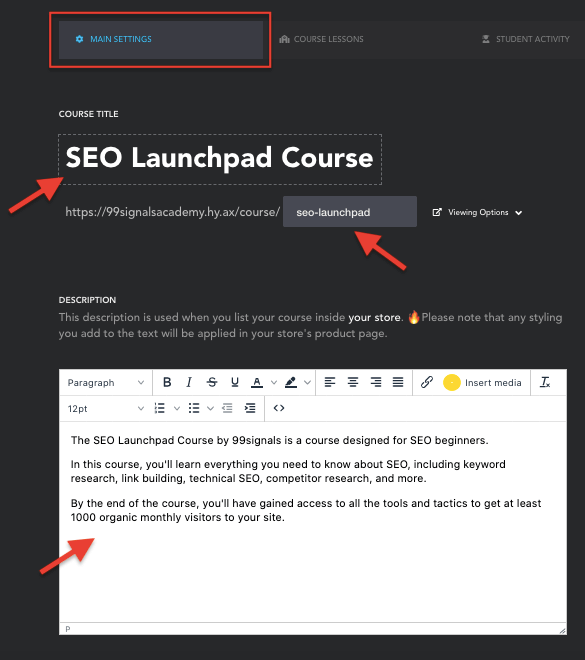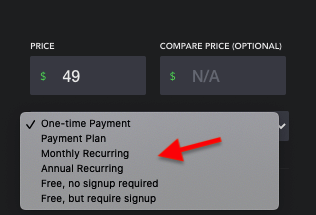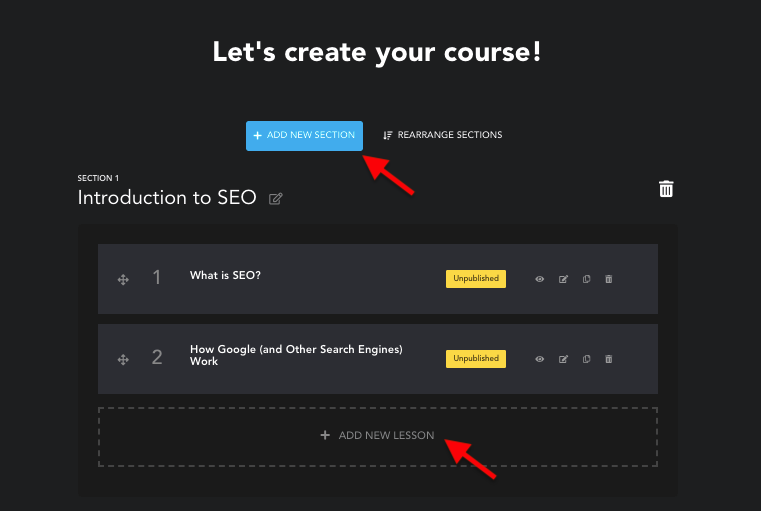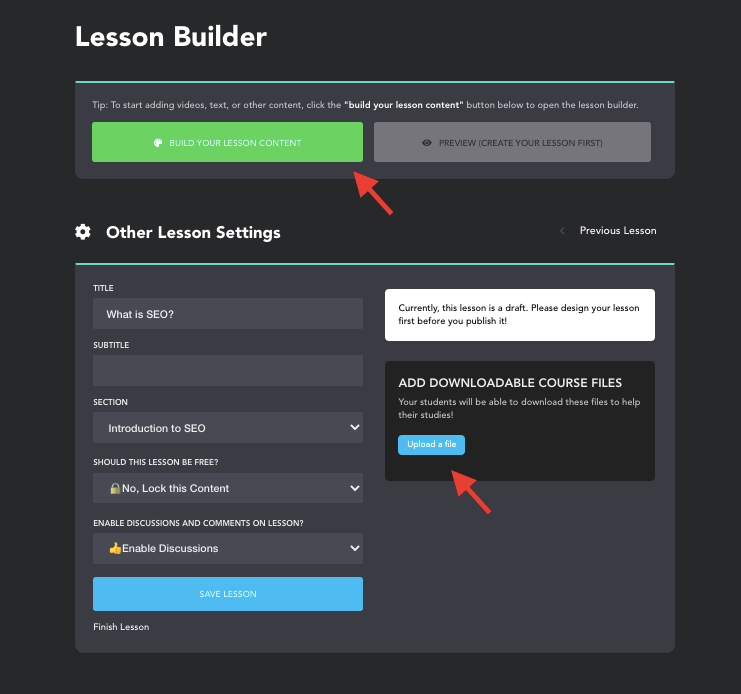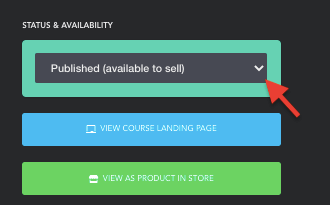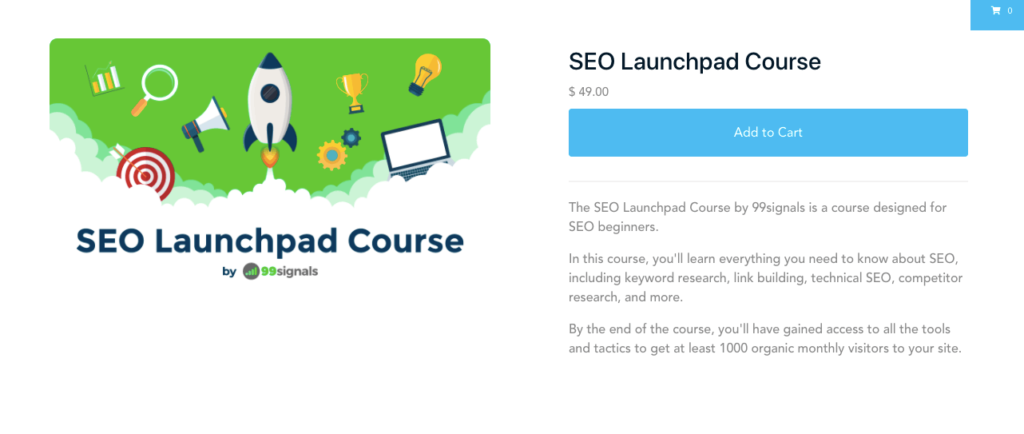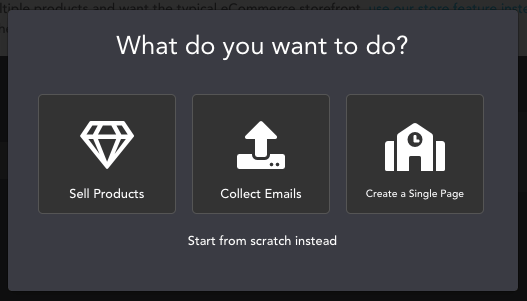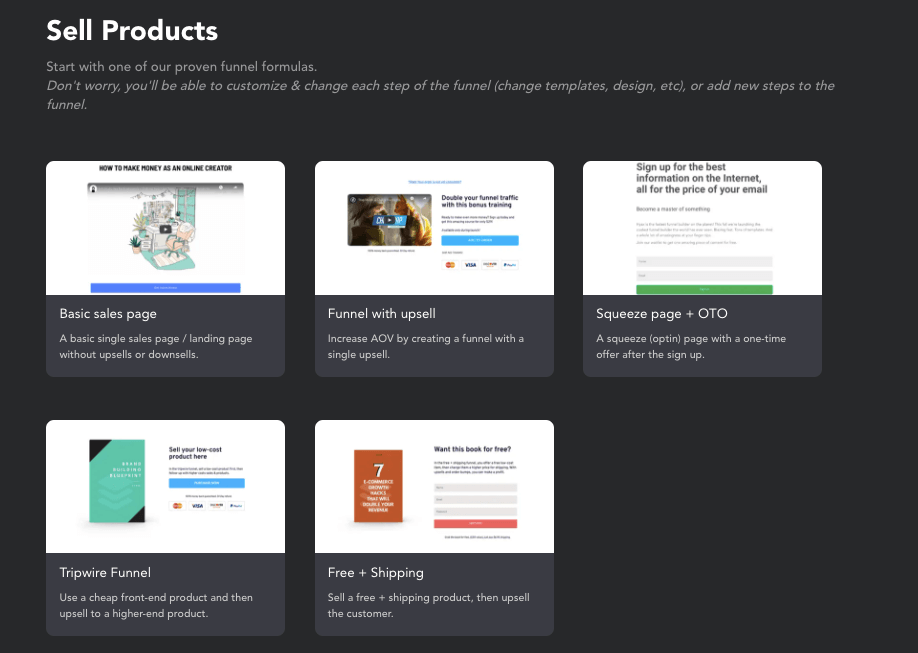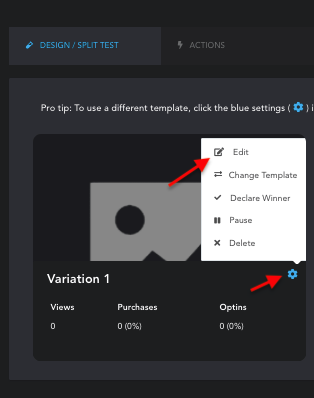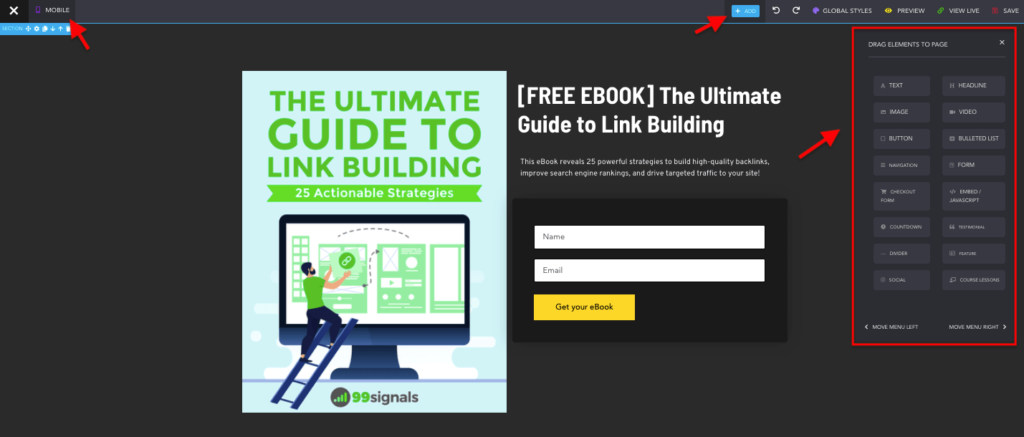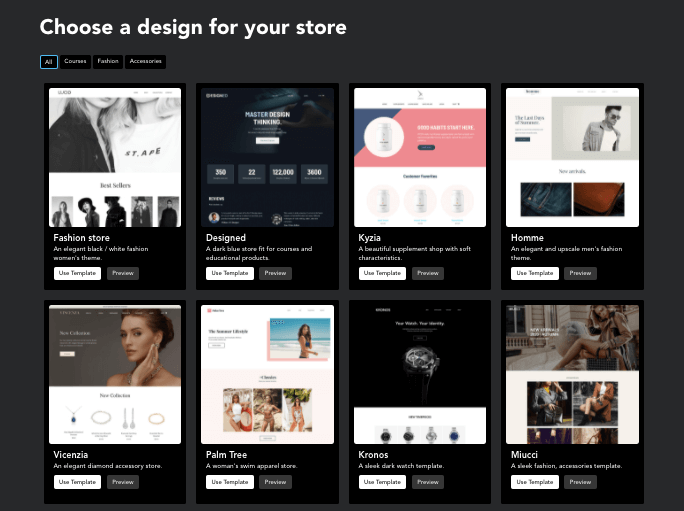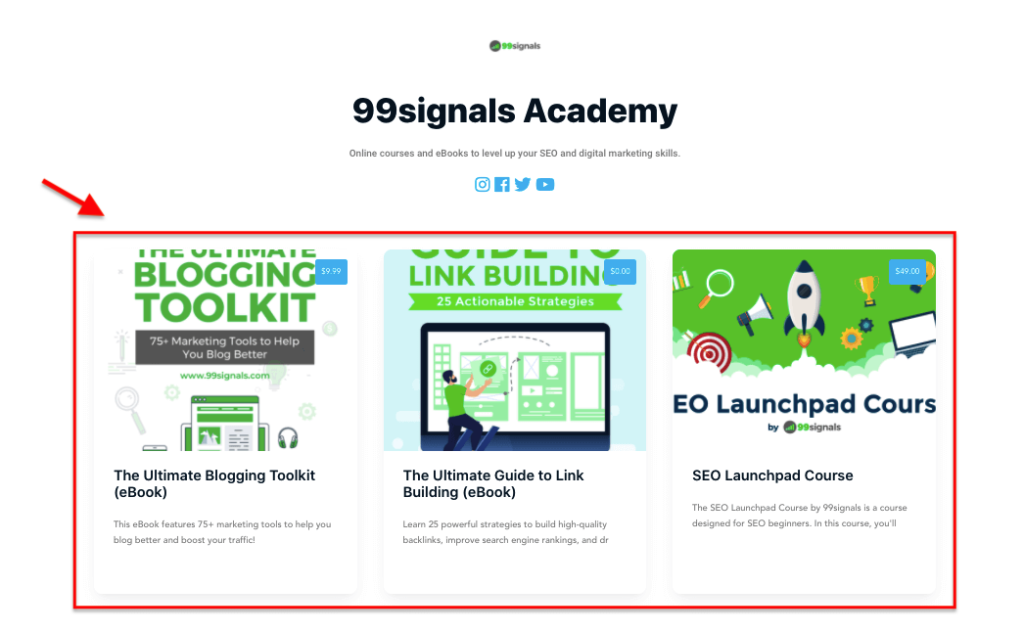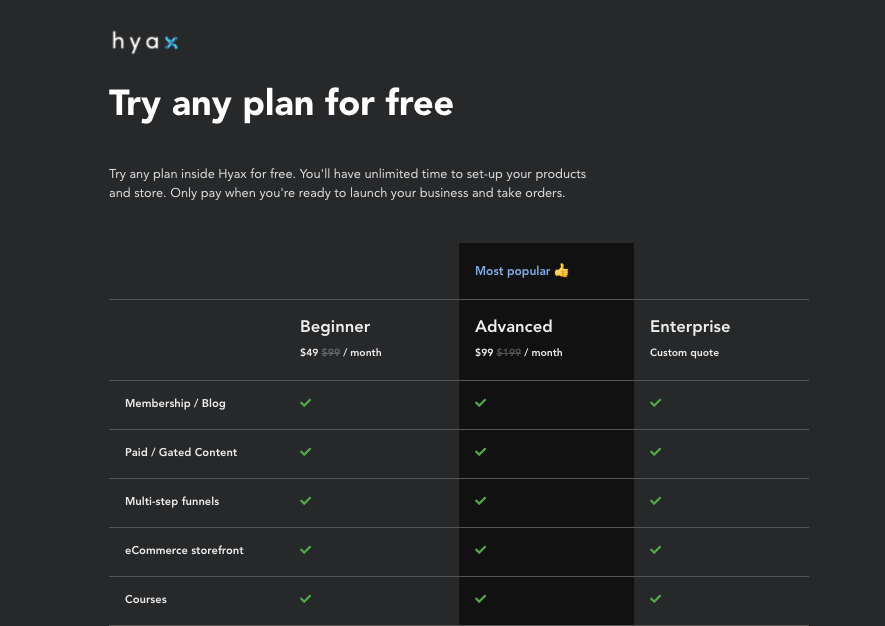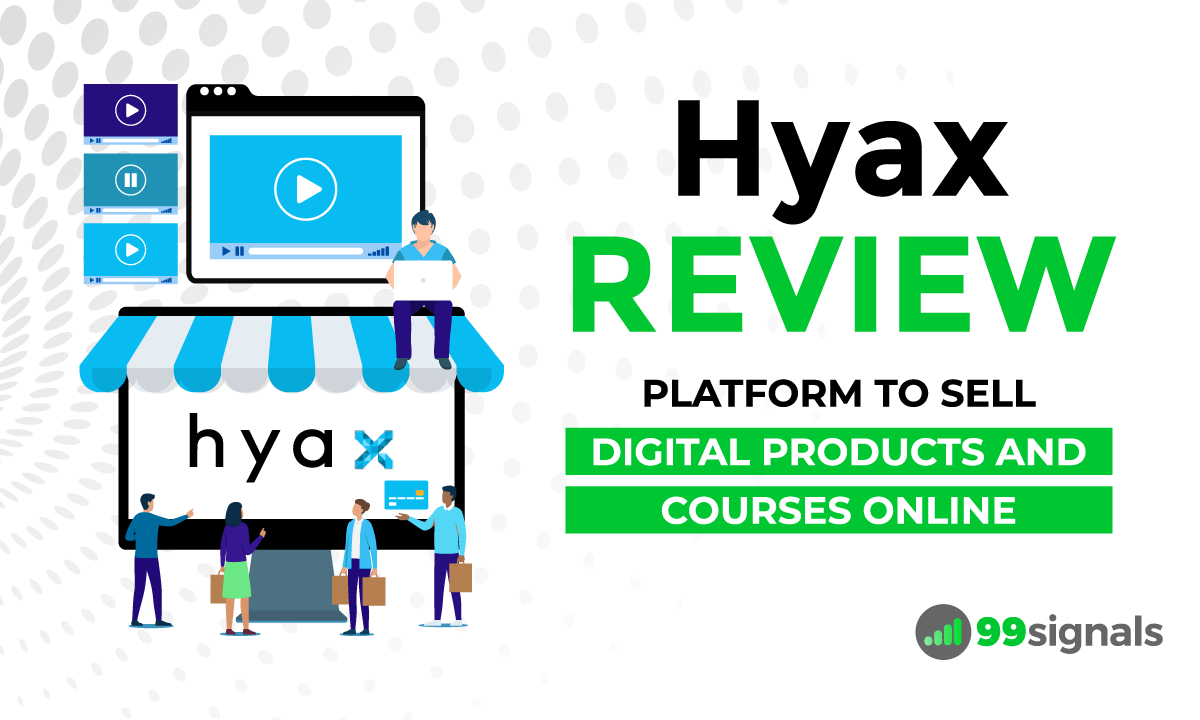Indeed, building your own store of digital products or creating a comprehensive online course is a great way to expand readership, gain a new audience, and become an authority in your niche. The only problem: Where do you start? With so many standalone services vying for your attention, the dilemma of too many choices can force you to put your dreams on hold. Wouldn’t it be easier if there was an integrated platform that lets you create digital assets and helps you sell them to your audience through professionally-designed landing pages and online stores? Enter Hyax — a platform tailored for entrepreneurs and creators who want to sell digital products, courses, and memberships online. This post is an in-depth review of Hyax. You’ll learn about its key features, pricing plans, ease of use, and customer support. By the end of the review, you’ll know whether Hyax is a platform you should invest in. Let’s get started. Side note: To get the most out of this review, I’d recommend you create a free Hyax account. Hyax is free to use until you decide to publish any of your digital assets. It’s a great way to test out some of the cool features Hyax has to offer. Click here to try Hyax for free
Hyax Review and Demo [Video]
Before we begin, you can check out my video review and demo of Hyax below. This video gives you a quick overview of Hyax’s key features and pricing plans. If you’d like a deeper analysis of all the features, pricing, customer support, and ease of use, scroll down to read the full review.
Hyax Review and Demo [Video]What is Hyax?How to Use Hyax: Key FeaturesSetting Up a New ProjectCreating Digital ProductsBuilding an Online CourseDesigning a Landing PageDesigning an Online StoreOther Features: Membership Sites, Analytics, Order ManagementHyax Review: Ease of UseHyax Review: Pricing PlansHyax Review: Customer SupportHyax Review: Final Thoughts
What is Hyax?
Hyax is an all-in-one platform that lets you:
Sell digital products (eBooks, videos, pictures, music, etc.) Build landing pages Create an eCommerce store Setup payment options Create membership sites Build and sell online courses
The best part about Hyax is that you can manage your entire online portfolio — courses, digital products, memberships, landing pages, and eCommerce store from one platform. What’s more, you can use Hyax to set up payment options and allow your customers to access your courses and digital products through one backend. Hyax’s multifaceted structure removes a lot of friction involved in building courses, digital products, and membership sites, and gives it a competitive edge. When you think about it, Hyax is Teachable, Shopify, and LeadPages packed into one solution. Indeed, when used the right way, Hyax can serve as a suitable alternative to all three tools at a fraction of the cost.
How to Use Hyax: Key Features
Let’s examine some of the key features of Hyax and take a look at how it can help you build your very own online store of digital products, courses, memberships, and more.
Setting Up a New Project
The first thing you need to do after logging in to your Hyax account is to create a new project. You should treat each project as a brand or website. With that in mind, click on “New Project” and give your project a username. In your project settings, enter the domain or subdomain you’d like to associate with this project. For detailed instructions on adding a domain or subdomain, refer to this page. Fill out the rest of the form and update your settings here. On the next tab, integrate your PayPal or Stripe account with Hyax.
You can also integrate your email marketing software with Hyax and set up Facebook tracking and Google Analytics on this page.
On the final settings page, you can customize your transactional and opt-in confirmation emails. That’s it — you’re now all set to build courses, digital products, landing pages, online stores, and membership sites on Hyax.
Creating Digital Products
Let’s first explore the option to create digital products. For the purpose of this review, let’s take the example of an eBook that you’d like to sell. To create a new digital product, navigate to: Products > Simple Products > Create New Product Enter your eBook title here and describe it in the product description box.
Below the description box, you have the option to add images and assign a category to your new product. In this case, let’s just mention “eBooks” as the category since we intend to sell multiple eBooks in our store. Save your progress here and move on to the “Price/Product Options” tab. Select “Regular Product” if you’d like your product to have only one price and no variants.
Next, set up the pricing option for your product and upload the digital file.
To take the product live, go to main settings and select the “Published” option in the “Status & Availability” section. That’s it — you just created your first digital product on Hyax. Similarly, you can create multiple digital products on Hyax, ranging from eBooks to videos to infographics to music. Side note: In addition to digital products, you can also display physical products like t-shirts, electronics, smartphones, etc. in your online store. If you’d like to sell a physical product, select “Variant Product” or “Multi-Variant Product” in the Product Options window and enter the relevant attributes. Once your product is live, you have the option to display it in your online store or sell it through a dedicated landing page. (We’ll cover both these options in a bit)
Building an Online Course
Hyax’s course builder is easily one of its best features. The platform doesn’t just help you sell your course, but also helps you build it from scratch. It can honestly give other online course platforms like Teachable and Thinkific a run for their money. Let me quickly demonstrate how you can build an online course with Hyax. To access the course builder, go to: Products > Courses Click on “Create New Course” to access your course settings. Enter course title, description, and add relevant images on this page.
You can also add pricing information here and select a pricing plan from the drop-down menu.
Don’t worry if you haven’t come up with the best title or description for your course. You can always revisit your course settings and make the necessary changes. Visit the “Course Lessons” tab to add content to your course. The course content is divided into sections and lessons. Think of each section as a module where you’ll be able to add individual lessons and quizzes. The information in your lessons can include text, video, images, and downloadable course files. To get started, add sections to your course. Under each section, you can add multiple lessons.
To add a new lesson, click on “Add New Lesson.” This will open up Hyax’s Lesson Builder where you can start adding content and downloadable course files to your lesson.
Once you’ve added all the necessary sections, lessons, and quizzes to your course, go back to the main settings tab and publish your course.
That’s it — your course is live. You can either sell it through its own landing page or have it listed in your store, alongside other digital products. To give you an idea, here’s how my course looks inside the store’s product page:
Designing a Landing Page
Once you’ve created a digital product or course, you have the option to sell it through a dedicated landing page. Even if you have multiple products in your eCommerce store, you can design landing pages for individual products. Ultimately, it’s your choice. Here’s the best part: Since Hyax has its own landing page builder, you don’t need to switch to a different solution. Hyax’s landing page builder has professionally designed templates and features that can compete with the best landing page builders on the market. Here’s a quick overview of how to build a landing page with Hyax: From your Hyax dashboard, visit: Marketing > Funnels & Landing Pages Click on the “Create New” button and select one of the options here:
If you’d like to sell your recently-created digital products, select “Sell Products” and choose one of the predesigned templates on the next page.
All the predesigned templates are mobile-responsive and perform smoothly on both desktop and mobile devices. Based on the product you’re selling and the funnel stage, select any of the five predesigned templates. Alternatively, you also have the option to start building your landing page from scratch. Once you’ve selected a template, you can start customizing it to your liking and create multiple variations. You can then A/B test these pages and swap between different designs. To edit your landing page template, tap the blue gear icon next to variation 1 and click on “Edit.”
Here you’ll be able to add different elements to your page to make it the perfect landing page for your course, eBook, or any other digital product you intend to sell.
You can also switch your landing page view to “Mobile” to check how the page looks on mobile devices. Once you’ve made the necessary changes to the template, save your progress and go back to the main settings. If you’re using landing pages to sell your products, then you’ll need to design two more pages: a checkout page and a thank you page. You’d also have to link your digital product to the checkout page, so the digital download is ready once the customer has made the purchase. Just like the sales page, Hyax allows you to customize your checkout and thank you pages. You can also build multiple variations and switch between them to check which version performs better. Once you’re satisfied with the design of your landing pages, you’ll need to pick one variation as your preferred landing page. Click on the blue gear icon next to your preferred variation and select “Declare Winner.” In the same way, you can design landing pages for each of your digital products, courses, and for different stages of the marketing funnel.
Designing an Online Store
If you intend to sell multiple digital products, you’ll need to build an online store to display all your products. To get started, select “Storefront” from the left side menu. Visit the settings page to give a title to your store and to add meta tags. Next, visit Storefront > Design to start designing your online store. You can either design your store from scratch using Hyax’s default single template or select a premade template and customize it with the page builder. To choose a predesigned template, select “Custom Template” and pick one of the premade templates to design your online store:
From here, you can create multiple variations of your online store. You can customize each variation to make it fit your brand aesthetic. You can add your logo, change the colors to match your brand’s color palette, and change the font type. All the digital products you’ve created with Hyax will be automatically added to your online store.
The customization options are endless and you’ll have complete control over the design and functionality of your online store.
Other Features: Membership Sites, Analytics, Order Management
Gated content is becoming increasingly common. While marketers and bloggers mainly use gated content to generate leads or add new email subscribers, media brands like New York Times, Washington Post, and several others have successfully used it to monetize their content and create a new revenue stream for their business. If you’d like to leverage the benefits of gated content, you can use Hyax to build a membership site and create a unique VIP experience for your paid subscribers. Whether it’s a membership site, a course, or a suite of digital products, you can track the performance of each of your digital assets right from the Hyax dashboard. As soon as you login to the Hyax dashboard, you can view your site’s quick stats — pageviews, orders, conversion rate — for the last 30 days. Below the stats column, you’ll be able to view your total orders and revenue. If you’d like more in-depth information on your orders and revenue, you can visit the “Orders” tab from the left side menu. That just about covers all the key features in Hyax. As you can see, Hyax is four products bundled together into one. You may be thinking: With so many features, how easy or difficult is it to master all the aforementioned features? Do you need prior coding knowledge to build stunning landing pages and engaging courses? That’s precisely what we will cover in the next section.
Hyax Review: Ease of Use
Let’s get this out of the way up top: You don’t need any coding knowledge to work your way around Hyax. It’s a remarkable achievement when you consider the complex nature of the products you’re building with Hyax — from online courses to eCommerce stores to membership sites. So a well-deserved hat tip to the Hyax team for making this possible. But since Hyax is a platform packed with features, there is a bit of learning curve involved. There is so much information to take in for a new user that they are bound to be a bit confused. Hyax’s unconventional dark UI takes some time to acclimatize, but once you’ve spent some time playing with all the features, you get used to the interface. In fact, dark UI is considered the ideal choice for a product like Hyax where the user is bound to spend a lot of time designing landing pages, courses, and digital products. Here’s the thing: It takes time to familiarize yourself with Hyax’s UI and all the advanced features you need to master in order to build a comprehensive course or a suite of digital products. To that end, you may want to go through Hyax’s in-depth help documentation before you start building courses or membership sites. You may even want to watch demo videos on their site to get a deeper understanding of all the features. Bottom line: The more time you spend with the tool, the easier it gets.
Hyax Review: Pricing Plans
Hyax offers 3 pricing plans. Below is their current pricing structure:
Beginner – $49/mo Advanced – $99/mo Enterprise – Custom quote
Here’s a table that outlines what’s included in each plan: As you can see, Hyax’s Beginner plan ($49/mo) is great if you’re just starting out and have less than 10 courses or products to sell. The pageviews are capped at 100k/month and you can add up to 10,000 subscribers. If you’d like complete control over the design of your landing pages, membership sites, and courses, I’d recommend you go with the Advanced plan ($99/month). With the Advanced plan, you can also add more projects, more subscribers, and list up to 40 products or courses on your online store.
Hyax Review: Customer Support
An all-in-one platform like Hyax needs an excellent customer support system. Because with so many features, you’re bound to face a couple of roadblocks on your way to building a course or online store. Luckily, Hyax’s help documentation covers everything you need to know about building pages and courses on Hyax. To access Hyax’s help documentation, click on the chat icon on the lower left corner of your screen. This will open up Hyax’s chatbot where you can find answers to the most common questions. If you don’t find a solution to your problem here, you can leave a message, and someone from the Hyax support team will respond to your query. I wish there was a live chat option available as you’d probably be able to resolve your issues in realtime. That said, the responses from the support team are prompt. Pro Tip: Before you start building your first digital product or course, you may want to check out Hyax’s free demo course to learn all the key features.
Hyax Review: Final Thoughts
If you are looking to expand your online business and build your authority, you’ll need a platform like Hyax by your side. It’s a well-tested tool developed by marketing-focused entrepreneurs who understand the importance of building a powerful tool that’s easy to use. Whether you want to use it as a landing page builder or a course builder or design an eCommerce store or membership site, Hyax has got you covered. Despite being packed with features, simplicity remains at the core of Hyax’s framework. That said, since Hyax is an all-in-one tool and has a plethora of features, you may be slightly overwhelmed the first time you login to the tool. But after a while, the features start making sense and you’ll find yourself immersed in creating courses, digital products, and landing pages. The best part about Hyax is that it’s free to use until you decide to launch your project. So you can build courses, digital products, and design your own online store and get a deep understanding of how Hyax works before you decide to make an investment. Try it out, and you’ll find that Hyax has a ton of great features to help you work on your next big project. Try Hyax for free
Publer Review: Is it Better than Hootsuite, Buffer, and SocialBee? OneStream Live Review: Live Stream Pre-Recorded Videos on Social Media SendFox Review: Email Marketing Tool for Content Creators