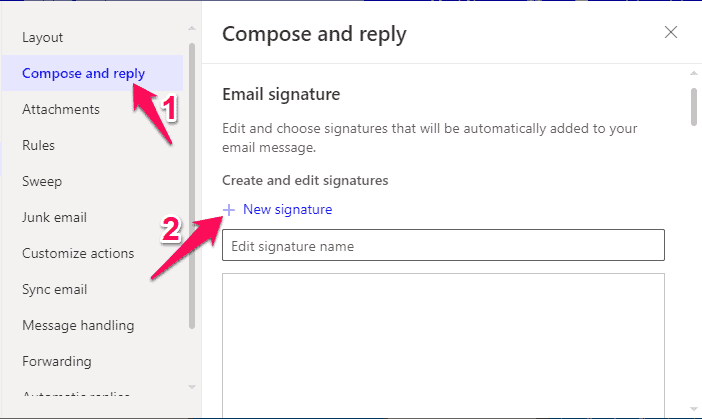Every time you set a signature in Outlook PC or mobile, it automatically shows up at the bottom of every email you send. Further, you can also change or modify the Signature as per your requirement. Below are the steps to change Signature in Outlook PC or Mobile.
Change Signature In Outlook PC Or Mobile 2023
Below are the step by step guide to change signature in Outlook PC or mobile:
1 Change Signature In Outlook PC Or Mobile 20231.1 Change Email Signature in Outlook PC1.1.1 For Outlook Web1.1.2 Edit Signature In Outlook PC1.1.3 Edit Signature In Outlook Mobile2 Wrapping Up – Outlook Change Signature
Change Email Signature in Outlook PC
Here is how you can do it:
For Outlook Web
Click on Settings at the top right corner and select View all Outlook settings.Navigate to Compose and Reply and click on New Signature.
Enter the Signature name and the Signature.Under Select default signatures, select the created Signature for New Messages and Replies/Forwards.Click on Save to save the changes.
You have now successfully set a signature on Outlook web.
Edit Signature In Outlook PC
Open Outlook for Windows and click on File > Options.Navigate to the mail section and click on Signatures beside Create or modify signatures for messages.Click on the Signature you want to change and make your changes by the Edit signature box.Once done, click on Save and then on Ok.
Edit Signature In Outlook Mobile
The steps to modify the Email Signature on Outlook are almost identical for Android and iOS. Here is how you can do it:
Open Outlook on your Android device and navigate to Settings.Scroll down and click on Signature under Email.
Type in the new Signature and click on the arrow at the top right corner to save the changes.
You have now successfully changed the Signature in Outlook Android.
Wrapping Up – Outlook Change Signature
This was how you can change a signature in Outlook PC or mobile. We hope that the above-mentioned steps were able to help you. If you still have any issues, feel free to drop a comment below. RELATED GUIDES:
7 Best Websites To Create Temporary EmailsHow To Start Outlook In Safe Mode On Windows 11Fix Outlook Keeps Crashing On Windows 11Fix Outlook Keep Asking for Password Error
Δ